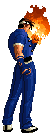002
20.09.2007, 10:13 Uhr
Windalf
Der wo fast so viele Posts wie FloSoft...
(Operator)
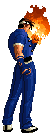
|
Hmm also gerade mal zwei Stunden gewartet und das um die Uhrzeit. Hier beantworten hauptsäclich Studenten fragen. Nicht so ungeduldig...
Der Code ist weder gut noch neu funktioniert aber
| C++: |
#import <mso9.dll> no_namespace rename("DocumentProperties", "DocumentPropertiesXL")
#import "C:\Programme\Gemeinsame Dateien\Microsoft Shared\VBA\VBA6\vbe6ext.olb" no_namespace
#import <excel9.olb> rename("DialogBox", "DialogBoxXL") rename("RGB", "RBGXL") rename("DocumentProperties", "DocumentPropertiesXL") no_dual_interfaces
#pragma warning (disable:4192)
#pragma warning (disable:4146)
#include <stdio.h>
#include <tchar.h>
void dump_com_error(_com_error &e)
{
_tprintf(_T("Oops - hit an error!\n"));
_tprintf(_T("\a\tCode = %08lx\n"), e.Error());
_tprintf(_T("\a\tCode meaning = %s\n"), e.ErrorMessage());
_bstr_t bstrSource(e.Source());
_bstr_t bstrDescription(e.Description());
_tprintf(_T("\a\tSource = %s\n"), (LPCTSTR) bstrSource);
_tprintf(_T("\a\tDescription = %s\n"), (LPCTSTR) bstrDescription);
}
struct StartOle {
StartOle() { CoInitialize(NULL); }
~StartOle() { CoUninitialize(); }
} _inst_StartOle;
void main()
{
using namespace Excel;
_ApplicationPtr pXL;
try {
if (pXL.GetInterfacePtr() == NULL) pXL.CreateInstance(L"Excel.Application.9"); //check ob es schon laeuft
pXL->Visible = VARIANT_TRUE;
// pXL->Visible = VARIANT_FALSE;
WorkbooksPtr pBooks;
_WorkbookPtr pBook;
WorksheetsPtr pSheets;
_WorksheetPtr pSheet;
pBooks= pXL->Workbooks;
pBook = pBooks->Add((long)Excel::xlWorksheet); //vohandenes Dokument mit pBooks->Open("c:\\test.xls"); öffnen
pSheets = pBook->GetWorksheets();
// pSheets->Add(); //Blatt hinzufuegen
pSheet=pBook->ActiveSheet;
pSheet->Name="test"; //Blattname ändern
//pSheets->Delete(); //Blatt löschen
double q=354.6;
pXL->Range["test!A7"]->Value2=q;
pXL->Range["test!A8"]->Value2=q+3;
pXL->Range["test!A9"]->Formula="=Sum(A7:A8)"; //bei Formeln englische Namen verwenden sonst Problem
// pXL->Range["test!D26"]->Formula="=Var(D20:D24)";
// pXL->Range["test!D27"]->Formula="=Average(D20:D24)";
pXL->Range["test!B7"]->Value2="20.03.2003";
pXL->Range["test!B8"]->Value2="13:50";
pXL->Range["test!A7:test!A9"]->Font->Bold = true; //Fett schreiben
// pBook->Save(); // wenn mit open geöffnet
//saveas funzt bei mir nicht so kann man das umgehen
pBook->SaveCopyAs("c:\\test.xls");
pBook->Close(false); //damit der die aktuelle nicht speichert
pXL->Quit();
} catch(_com_error &e) {
dump_com_error(e);
}
}
|
--
...fleißig wie zwei Weißbrote
Dieser Post wurde am 20.09.2007 um 10:15 Uhr von Windalf editiert. |