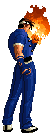007
07.10.2005, 09:03 Uhr
(un)wissender
Niveauwart
|
Moment mal.
Du verwendest wxWidgets, richtig?
Also nichts mit Send oder Post, dafür ist wxWidgets ja dar.
Also, über einen Pointer auf das wxTextField kann du den wxString dann setzen. Mit GetTopLevelWindow (Oder so) holst du dir dein aktuelle Fenster, welches dann den wxTextCtrl Pointer hat.
1. Actives Fenster unter Windows.
| C++: |
#include <wx/windows.h>
//Gets the currently active window (Windows only).
wxWindow * wxGetActiveWindow()
|
2. TextFeld holen (dazu musst du den Namen oder besser die Id wissen, das weißt du aber, die legst du bei Erstellung selber fest.)
| C++: |
//Find a child of this window, by identifier.
wxWindow* FindWindow(long id) const
//oder
//Find a child of this window, by name.
wxWindow* FindWindow(const wxString& name) const
|
3. Text holen
| C++: |
#include <wx/textctrl.h>
//Gets the contents of the control. Notice that for a multiline text control, the lines will be //separated by (Unix-style) \n characters, even under Windows where they are separated //by a \r\n sequence in the native control.
wxString wxTextCtrl::GetValue() const
|
Alles zusammen...
| C++: |
wxString inhaltDesTextfeldes = ((wxTextCtrl*)(::wxGetActiveWindow()->FindWindow(meineId)))->GetValue();
|
Steht alles unter wxWidgets.
--
Wer früher stirbt ist länger tot.
Dieser Post wurde am 07.10.2005 um 09:06 Uhr von (un)wissender editiert. |