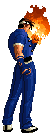013
09.04.2003, 18:58 Uhr
~nubbi
Gast
|
habs schon selber rausgefunden  hab jetzt ein anderes problem: ich hab ein uhr-applet geschrieben und es geht weitgehend, das einzige problem ist, dass sich die zeiger nicht bewegen, ke wieso... ich poste mal den code und hoffe auf berichtigung hab jetzt ein anderes problem: ich hab ein uhr-applet geschrieben und es geht weitgehend, das einzige problem ist, dass sich die zeiger nicht bewegen, ke wieso... ich poste mal den code und hoffe auf berichtigung 
| Code: |
import java.awt.*;
import java.util.*;
import java.lang.*;
public class uhr extends java.applet.Applet implements Runnable
{
GregorianCalendar cal = new GregorianCalendar();
private Thread t = new Thread(this);
public int sec=cal.get(Calendar.SECOND);
public int min=cal.get(Calendar.MINUTE);
public int hou=cal.get(Calendar.HOUR_OF_DAY);
public int x1=220;
public int y1=220;
public int x2;
public int y2;
public int xsec;
public int ysec;
public int xmin;
public int ymin;
public int xhou;
public int yhou;
public double alpha=0;
public double pi=Math.PI;
public void start()
{
t.start();
}
public void run()
{
for (;;)
{
try
{
t.sleep(1000);
sec=cal.get(Calendar.SECOND);
min=cal.get(Calendar.MINUTE);
hou=cal.get(Calendar.HOUR_OF_DAY);
alpha=0;
xsec=(int) (160*Math.sin(pi*sec/30)+x1);
ysec=(int) (-160*Math.cos(pi*sec/30)+y1);
xmin=(int) (120*Math.sin(pi*min/30)+x1);
ymin=(int) (-120*Math.cos(pi*min/30)+y1);
xhou=(int) (100*Math.sin(pi*hou/6)+x1);
yhou=(int) (-100*Math.cos(pi*hou/6)+y1);
repaint();
}
catch (Exception e) {};
}
}
public void paint(Graphics g)
{
Color rot=new Color(255,0,0);
Color weiss=new Color(255,255,255);
g.drawString(hou + ":" + min + ":" + sec, 20, 20);
g.setColor(rot);
g.fillOval(20,20,400,400);
g.setColor(weiss);
g.fillOval(30,30,380,380);
g.setColor(rot);
while (alpha<=2*pi)
{
x2=(int) (198*Math.sin(alpha)+x1);
y2=(int) (198*Math.cos(alpha)+y1);
g.drawLine(x1,y1,x2,y2);
alpha=(alpha+pi/6);
}
g.setColor(weiss);
g.fillOval(40,40,360,360);
g.setColor(rot);
g.drawLine(x1,y1,xsec,ysec);
g.drawLine(x1,y1,xmin,ymin);
g.drawLine(x1,y1,xhou,yhou);
}
}
|
|